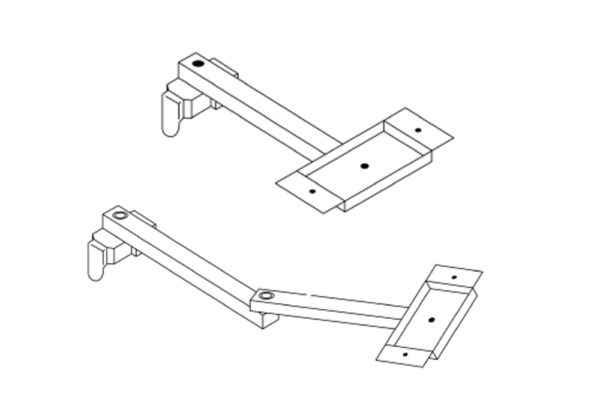File Download
LinkPLC fieldbus interface system for DK series and DT series gauges. Data from DK or DT series can be transferred to PLC via EtherNet/IP or PROFINET (DT series can be connected via MT13 interpolator)
Key features
- MG70-EI (EtherNet/IP) / MG70-PN (PROFINET)
- Fieldbus compatible main module. Maximum of 85 gauges can be connected to MG70-EI or MG70-PN via MG71-CM modules.
- MG71-CM
- Counter module for DK or DT series gauges (compatible only with MG70 series).

Please contact us for a copy of the manual.
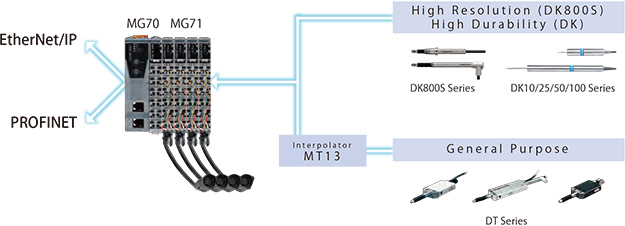
| Main module | Counter module | ||
|---|---|---|---|
| Model name | MG70-EI | MG70-PN | MG71-CM |
| Communication protocol | EtherNet/IP | PROFINET RT | Data transferred to main module by dedicated protocol |
| Data transfer speed | 10/100Mbps | 100Mbps | - |
| Maximum connectable counter modules | 85 units* | - | |
| Maximum connectable gauges | - | 1 unit | |
| Mounting method | 35mm DIN rail mounting | ||
| Power supply voltage | 24V DC (20.4 - 28.8V DC) | ||
| Power consumption | 2W or less | 2.5W or less | 1.01W or less |
| Cable length (Communication distance) | Segment length: Max.100m between two stations | - | |
| * This is the maximum number of connections when using one power supply module. A maximum of 250 MG71-CM modules can be connected by adding power supply modules. Please contact us when using more than 85 MG71-CM modules. | |||
Related products
Magnescale MG80-NE/EI/PN/MG80-CM
Interface unit for DK800S, DK and DT series. Output data from Digital Gauges can be…
Magnescale MG50 / 51 / MF10-CM
Interface unit for Tough Sensor series. Output data from DF805/812 series can be calculated and…
Magnescale DS series
Directly connect to the USB port of PC or LU20 digital display and operate without…
Magnescale LU20
Part of the Magnescale µMate+ range, the LU20 is a 2.7 inch Digital Indicator capable…
Magnescale Consoles
DRO Consoles to mount Magnescale DRO display units, LH / LG series (LH70, LH71, LG20)…
Magnescale µMate+ Lever Gauge
High accuracy measurement in a compact form developed using two new core technologies. The Magnescale…
Magnescale LG20
General use digital readout Key features Selectable display resolution Scale input signal: A/B quadrature signal…
Magnescale MeasureViewer
Measurement application software for Magnescale USB Digital Gauge (windows operating system) Key features Selectable measurement…
Magnescale LY72
For measurements and control in diverse field uses. Multifunction counter with RS-232C interface Key features…
Magnescale LY71
For measurements and control in diverse field uses. The required output board can be extended….
Magnescale LT10A
Compact, lightweight, and easy-to-mount counter. Key features Compact size : DIN standard (72 mm x…
Magnescale LT11A
Compact, lightweight, and easy-to-mount counter Key features Compact size : DIN standard (72 mm x…
Magnescale LT20A
Compact, lightweight, and easy-to-mount counter Key features Compact design : DIN standard size (72 mm…
Magnescale LT30
Counter compatible with our compact, high-precision DK series of digital gauges Key features Maxmum display…
Magnescale LT80 / MG80-MA / MG80-CM / MG80-LM
Flexible installation and measurement, the LT80-NE display features a 7 inch LCD touch screen panel for…
Magnescale MG80-NE/EI/PN/MG80-CM
Interface unit for DK800S, DK and DT series. Output data from Digital Gauges can be…
Magnescale MG50 / 51 / MF10-CM
Interface unit for Tough Sensor series. Output data from DF805/812 series can be calculated and…
Magnescale DS series
Directly connect to the USB port of PC or LU20 digital display and operate without…
Magnescale LU20
Part of the Magnescale µMate+ range, the LU20 is a 2.7 inch Digital Indicator capable…
Magnescale Consoles
DRO Consoles to mount Magnescale DRO display units, LH / LG series (LH70, LH71, LG20)…
Magnescale µMate+ Lever Gauge
High accuracy measurement in a compact form developed using two new core technologies. The Magnescale…
Magnescale LG20
General use digital readout Key features Selectable display resolution Scale input signal: A/B quadrature signal…
Magnescale MeasureViewer
Measurement application software for Magnescale USB Digital Gauge (windows operating system) Key features Selectable measurement…
Magnescale LY72
For measurements and control in diverse field uses. Multifunction counter with RS-232C interface Key features…
Magnescale LY71
For measurements and control in diverse field uses. The required output board can be extended….
Magnescale LT10A
Compact, lightweight, and easy-to-mount counter. Key features Compact size : DIN standard (72 mm x…
Magnescale LT11A
Compact, lightweight, and easy-to-mount counter Key features Compact size : DIN standard (72 mm x…
Magnescale LT20A
Compact, lightweight, and easy-to-mount counter Key features Compact design : DIN standard size (72 mm…
Magnescale LT30
Counter compatible with our compact, high-precision DK series of digital gauges Key features Maxmum display…
Magnescale LT80 / MG80-MA / MG80-CM / MG80-LM
Flexible installation and measurement, the LT80-NE display features a 7 inch LCD touch screen panel for…
Magnescale MG80-NE/EI/PN/MG80-CM
Interface unit for DK800S, DK and DT series. Output data from Digital Gauges can be…
Magnescale MG50 / 51 / MF10-CM
Interface unit for Tough Sensor series. Output data from DF805/812 series can be calculated and…